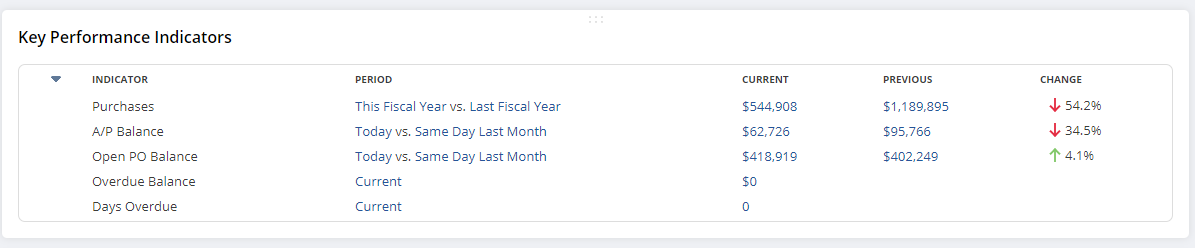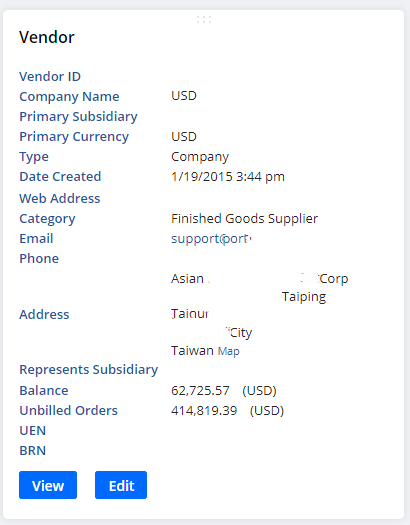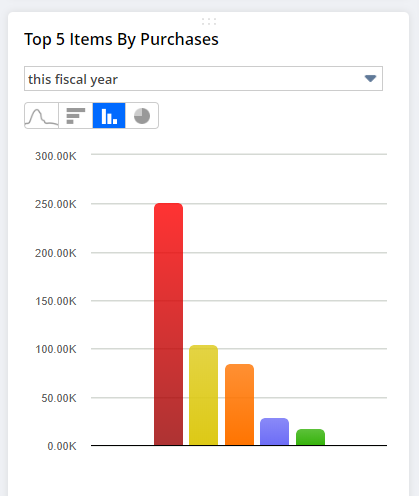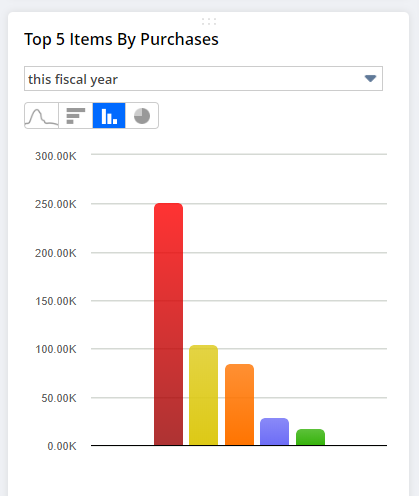Did you know the Vendor Dashboard, enables you to see vendor data?
You can view a real-time dashboard for each of your vendors. The vendor dashboard enables you to see vendor data pulled from vendor records at a glance without having to search records individually. Vendor dashboards show Key Performance Indicators (KPIs), trend graphs, report snapshots and reports pertaining to each vendor.
To view a vendor dashboard, click the View Dashboard icon above the vendor name on the vendor record.
You can also open the vendors list, then hover to the left of the vendor’s name and click the View Dashboard icon.
By default, a vendor dashboard includes the following portlets:
- The Vendor portlet displays summary information about the vendor record and includes buttons to View or Edit update information on the vendor record.
- The Key Performance Indicators portlet displays important summary data for the vendor.
- The Vendor Dashboard Links portlet shows links to reports related to the vendor, as well as links to create a new activity or transaction for the vendor.
The Transactions portlet displays information about recent vendor transactions.
The vendor dashboard provides at a glance the most important vendor information for a user.

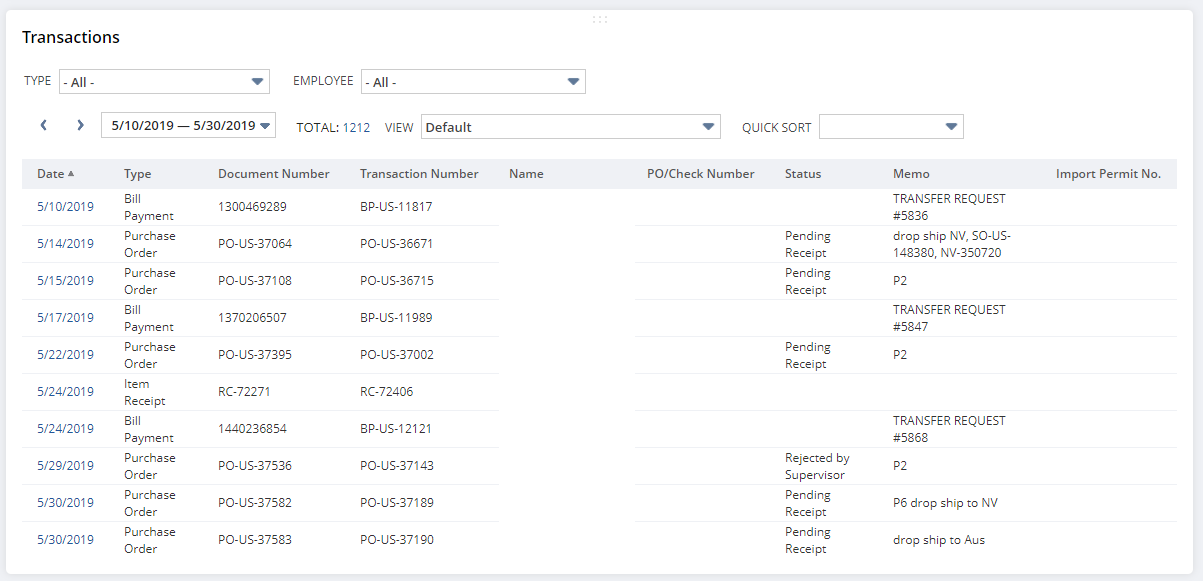
The vendor dashboard can be a useful tool for many in your company. Especially accounting and purchasing teams.